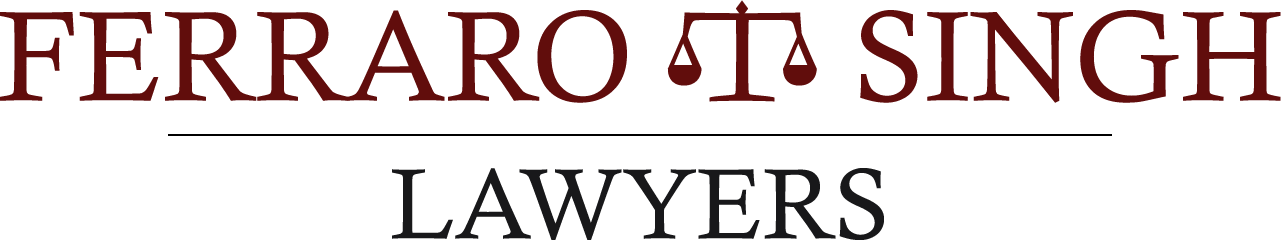The global pandemic and stay-at-home mandates have compelled society to communicate, transact, learn, and operate online more than ever before. Consequently, nearly everyone now possesses a digital presence and footprint that spans multiple platforms.
As of December 2024, Facebook remains Australia’s most widely used social media platform, boasting 19 million monthly active users, which accounts for approximately 70% of the country’s population. With rising mortality rates in recent years, an important question arises—what happens to your Facebook profile when you pass away?
Your Digital Presence After Death
Without explicit instructions, your profile may continue to appear in the “People You May Know” section, or loved ones might be unexpectedly reminded of your absence through old posts and notifications. Fortunately, Facebook offers options to manage your account posthumously, ensuring your digital legacy is handled according to your wishes.
Memorialised Profiles
A memorialised Facebook profile serves as a space where friends, family, and even former classmates can gather to share memories after someone passes away. To enable this feature, you must appoint a legacy contact—a trusted individual who will manage your account in your absence.
What Can a Legacy Contact Do?
Your legacy contact will have limited control over your memorialised account. They will be able to:
- Manage tribute posts
- Write a pinned post (such as a final message or funeral details)
- Respond to new friend requests
- Update your profile picture and cover photo
However, your legacy contact will not have access to your private messages, nor can they remove or alter past posts, comments, or friendships.
How to Memorialise Your Profile
To ensure your profile is memorialised after your passing, you need to:
- Add a legacy contact in your Facebook settings.
- Nominate this person in your will.
- Grant them the necessary authority over your digital assets in your estate planning documents.
Deleting Your Account After Death
If you prefer, you can choose to have your Facebook account permanently deleted after you pass away. Once Facebook is notified of your death, all your messages, photos, posts, comments, reactions, and personal information will be permanently erased.
Managing Your Preferences
To set your preferences, go to your Settings page on Facebook and follow the prompts under Memorialisation Settings.
Planning for Your Digital Legacy
Estate planning extends beyond physical assets. If you need assistance in organising your will and ensuring your digital presence is handled according to your wishes, contact our estate planning team at (03) 9311 8911.
Taking the time to plan now can alleviate additional stress for your loved ones and ensure your digital legacy is managed with care.